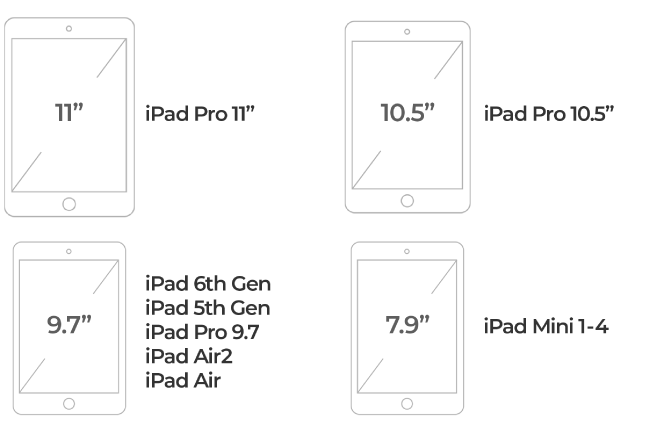Padcaster for Distance Learning
When you’re unable to be in the physical classroom, Padcaster is here to help you and your students stay connected. Padcaster’s virtual classroom tools allow you to communicate with your students effectively over video. Padcaster not only allows you to conduct your virtual classroom with Zoom or other streaming platforms, but also helps you create quality pre-recorded videos and livestream directly to your students.
Students learn best when they can hear and see you clearly. While adjusting to learning at home, students shouldn’t be distracted by the quality of their video lessons. Padcaster uses the high-quality cameras on the devices you already know and love; your phones and iPads. Padcaster allows you to mount these devices to tripods and attach lenses, lights, microphones and more. In addition to basic filmmaking accessories such as tripods and microphones, Padcaster even offers a mini teleprompter, so educators no longer need to memorize lines or look down at scripts. The Padcaster Parrot Teleprompter is complete with a wireless Bluetooth remote, so that you can operate the teleprompter yourself while connecting with your students.
Use Padcaster with your favorite filmmaking apps to shoot, edit and share your videos with your students, or livestream directly from the iPad. Padcaster hardware integrates seamlessly with Google Classroom and other classroom management systems, so you can use it alongside the virtual classroom tools you already use. Padcaster equipment makes it easy for you to create video content, so that you can focus on what’s most important; educating your students.
Record lessons
Conduct your virtual classroom alongside tools such as Zoom and Google Classroom
Connect with your students
Broadcast to your students’ homes
Hold meetings with administrators, parents and students
Live stream lectures to anywhere in the world
8 Ways Padcaster Can Be Utilized in Education
The adjacent video shows how schools all over the world are using Padcaster to keep up with some of the latest trends in education. Whether you’ve been a Padcaster user for years or are just now discovering the technology, hopefully this video inspires you with some new ideas.
Morning Announcements:
Many schools are moving towards student-produced video announcements, opting to leave stale loudspeaker announcements and printed bulletins in the past. Not only will students get valuable experience producing their own morning show, but other students are much more likely to pay attention.
Flipped Learning:
Not all students can always be in one place at the same time. Whether it’s due to a health concern, travel or other extenuating circumstances, the strain of a student’s absence can be alleviated when the teacher records a video of their lecture. Some schools are using Padcaster to fully flip their classrooms, meaning teachers create instructional videos for all students to watch at home, so that they can spend classroom time working directly with students instead of lecturing.
STEM:
Science, Technology, Engineering and Math are pillars of 21st-century education. Video can be integrated nicely into all of these subjects, especially when production is simplified by Padcaster. Plus, students who might not be naturally drawn to STEM can get involved through video projects.
Makerspace:
The maker movement is all about empowering students to create instead of just consume. Padcaster is the perfect addition to any makerspace. In addition to specific video production projects, students can be tasked with recording various makerspace projects to demonstrate their learning and share the project with others.
Digital Storytelling:
Digital storytelling, the practice of telling stories using computer-based tools such as video, can be incorporated into the curriculum of Language Arts, Foreign Language, Social Studies, History, Humanities and more. Telling stories through video provides a more visual alternative to traditional learning. In this video’s example, sixth-grade students reenact the story of Pandora’s Box in their classics class.
Principal’s Message:
Oftentimes a principal or other administrator needs to address their community. Instead of sending an email, the administrator can create a short video to spread the word with a more engaging, personalized touch. Plus, with the Parrot Teleprompter, there’s no need to memorize any lines.
Theater:
The theater is just one of the many extracurricular activities that can benefit from Padcaster. Not only can Padcaster help film performances, but it can also be used as a teaching tool by recording rehearsals. Students watching back their practices and identifying where they can improve is an invaluable learning experience.
Student Newscasts:
In addition to using Padcaster for morning announcements to send out to the entire school, students can demonstrate their knowledge through short newscasts in a variety of classes. For example, instead of a static report explaining how a historical event played out, they can go back in time and produce a newscast as if they were there when it was happening.
Currently compatible with the following iPad versions.
See What You Get With The New Padcaster Studio
Contact us today to request a quote.
1-800-355-2905
Mobilize
One quick snap secures your iPad in the frame and you’re ready to roll (digitally speaking, of course).
Accessorize
Add any of a range of lenses and mics to capture your unique sound and vision.
Stabilize
Slide the frame onto our ultra portable combination Tripod/Monopod and lock. No more shaky cam!
Publicize
Shoot, edit and post instantly with your choice of apps to share your work with the world.